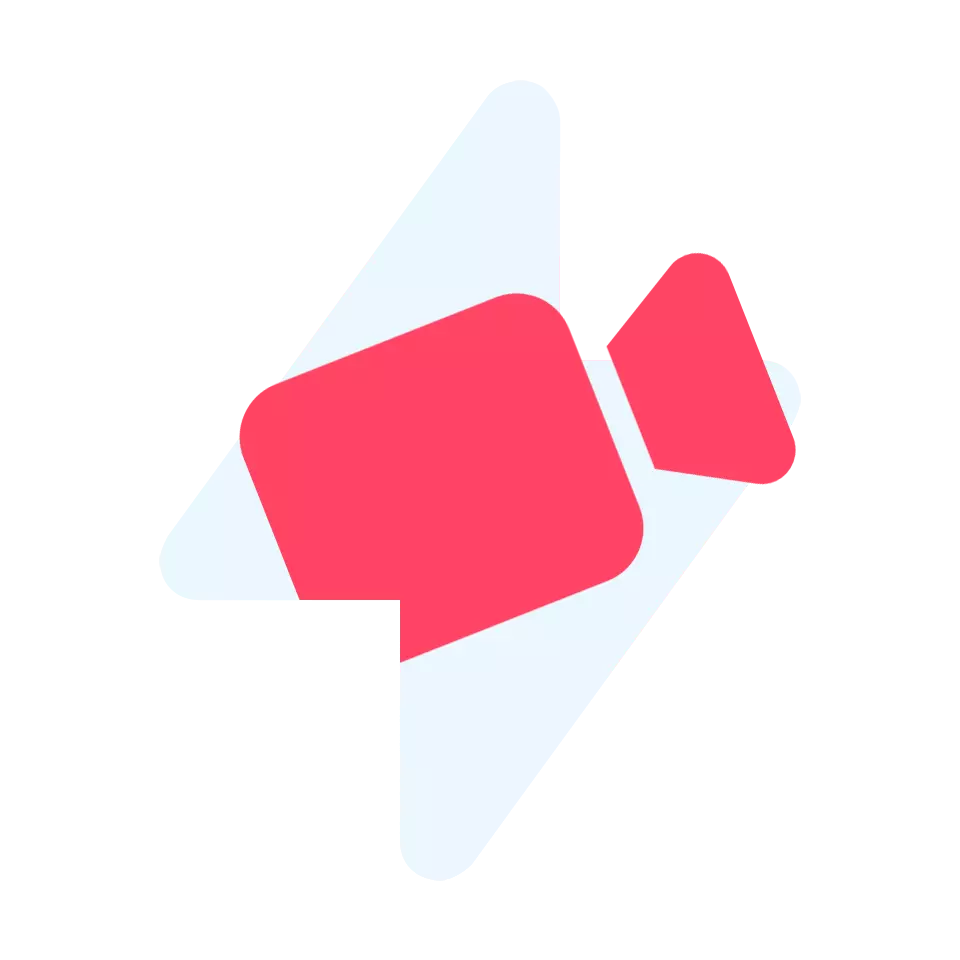The FBDown Facebook Video Downloader is an online tool that lets you download Facebook videos so that you can view them when you are not connected to the internet, or you can store them permanently on your device. This article will discuss how FBDown works, what it can do for you, and why this may be a great option for those looking to save their favourite videos from social media sites.
How to download Facebook videos on iPhone/mobile?
- Go to the video that you want to download.
- Press “share” and then copy its URL.
- Paste the copied URL into easysave.net box and press “download”
- And boom, your download is ready. It’s as easy as that.
How to download Facebook videos on pc?
- Go to the video that you want to download.
- Copy the URL or page address of the video by copying the address in your browser.
- Head to easysave.net and paste the copied URL.
- Click with your left mouse button directly on the “download”.
- Select where you want this video saved so that it can easily be found later again.
- You have successfully downloaded your file with FBDown Facebook Video Downloader. Now please enjoy watching it offline whenever you want 🙂
FAQs
What Can FBDown-Facebook Video Downloader Do?
FBDown is an online tool that lets you download videos from Facebook and other social media sites (Instagram, Twitter, etc.) FBDown works by sending a pull request from our server to Facebook servers and then retrieving that video. If there are multiple videos in a single FB post, FBDown will download them all at once.
Why Should I Use FBDown Facebook Video Downloader?
You should use FBDown because it is a great option for those looking to save their favourite videos from social media sites like FB, Instagram, Twitter, and more. Moreover, all sorts of video types (mobile phone quality up to HD) are supported for downloading.
How does this work?
FBDown works by using the CURL based fetch technology to extract data directly from Facebook servers. Later video is served to you from our high-speed server and is automatically removed(to make space for new videos). What this means is that by using FBDown, you can download any video without even being connected to FB.
I am unable to download a particular facebook video using this Fbdown, what’s the issue?
The video you are trying to download may have copyrighted music in it, preventing it from being downloaded.
Does it also download live Facebook videos?
Yes, this fbdown-Facebook video downloader can download live videos too.
Is it legal to download someone else’s Facebook videos using FBdown?
Yes, it is perfectly legal to download and store anyone’s Facebook video for personal use. If you intend to use it for some business usage, it’s always a good idea to consult the owner of that video/digital content.
Does Fbdown permanently store data in its server?
Fbdown was made with keeping privacy in mind. That is why no data is stored on the server for more than 2 hours.
Where can I find my downloaded videos?
Download locations are different for different operating systems. This means that someone using an iPhone and someone using a Windows PC will have their downloaded Facebook videos stored at different places or folders. But what’s sure is that if you check your browser’s download folder, you will find your downloaded Facebook videos there.
Is this compatible with macOS and iPhone?
This FB down is compatible with all major operating systems and smartphones. And yes, it works on macOS too!
Is the User Notified When I Download their Facebook video?
No, FBDown doesn’t and can’t tell the user that their video is being downloaded. It’s just something that isn’t possible to do.
Why did my video start playing instead of downloading? What should I do?
It happens because sometimes browsers interpret the video, and rather than saving it, they try to run it themselves. Simply do right-click and press “save as”, and your video will be saved on your device.
Conclusion
Conclusion FBDown is a great option for those looking to save their favourite videos from social media sites like FB, Instagram, Twitter, and more without the need for any complicated software or VPN.