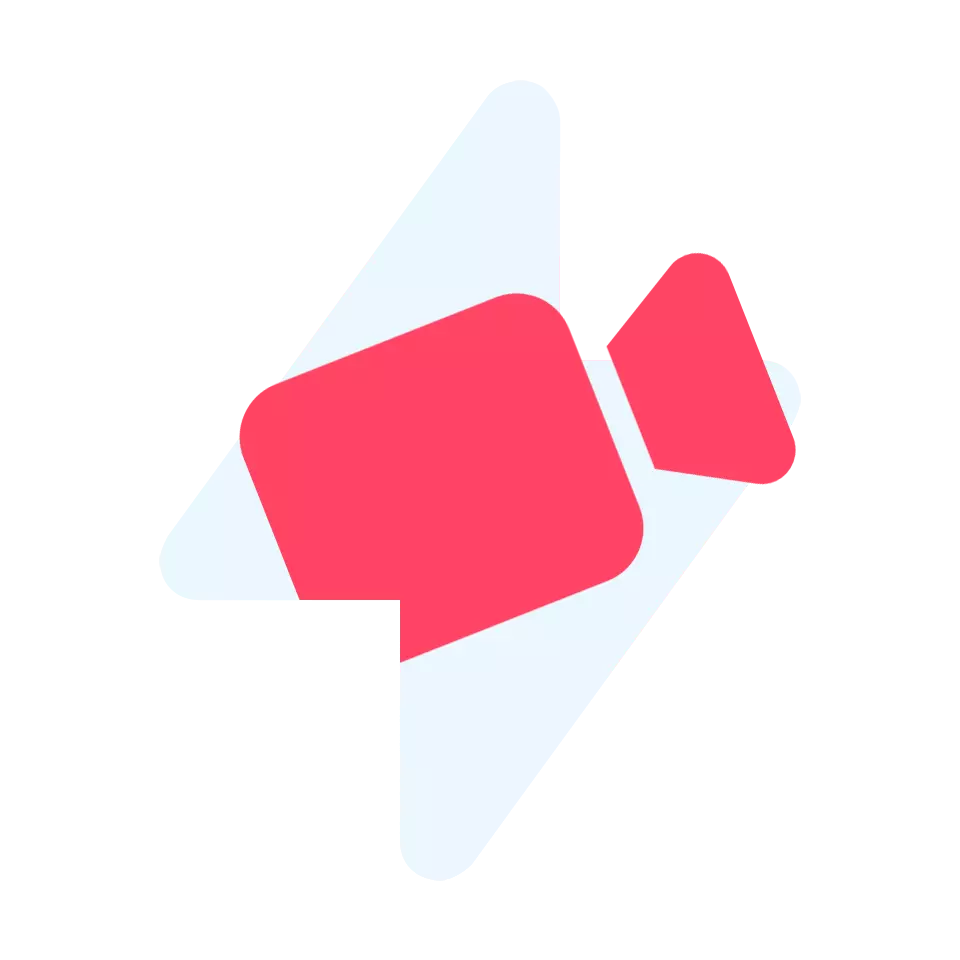Download Streamable Videos
Streamable downloader is a tool that allows you to stream videos, and then save them to your computer. What this means for the user is that they can watch their favorite videos without having to worry about using up all of their data. It also makes it easy for people with limited internet usage to still be able to enjoy things like funny cat video streams or other viral clips!
To download streamable videos, you can use Easysave’s Streamable downloader. Downloading your favorite video is easy with our site’s because of the simple UI one-click download option. You don’t even need to create an account! The tool works on both PCs and MACs, so it doesn’t matter what kind of computer you own; this solution will work
Now that I’ve explained what the tool is, it’s time for me to show you how easy it actually is.
- The first step would be opening up your favorite browser and heading over to their website here: Streamable.com.
- Once you’re on the site, all you need to copy the video URL that you want to download or of whatever video has caught your eye!
- Head to easysave.net and paste it in the box.
- Press download and your video will be ready within 2 seconds!
And there you have it, your favorite cat videos downloaded for offline watching you can watch them without internet. We are sure this process doesnt isn’t too complicated or time consuming for you. Our UI is designed to keep one thing in mind “This is the easiest way to do things”, which means that downloading streamable videos has never been easier before.
What is streamable, it’s features and how to use it?
What is Streamable? What are some of the features and benefits to using Streamable? How do I start using it today? These questions and more will be answered below!
Streamable is a video platform that allows you to capture, upload and share videos. Following are some important features of Streamable.
– Can upload videos directly from your phone
– Integrated chat feature allows for real time communication
– No ads or watermarks
– Integration with social media sites like Facebook and Twitter
– Professional level video quality for top live streams
The best way to get started with streamable is first you should create an account, then upload your own videos which can be done by either recording on site or uploading from YouTube if the video already exists! What’s more is that you don’t even need a phone to record through their webcam feature but it does come in handy when using other features like sending messages or creating live streams. You also have the option to upload your own videos which can be done by either recording on site or uploading from YouTube if the video already exists.