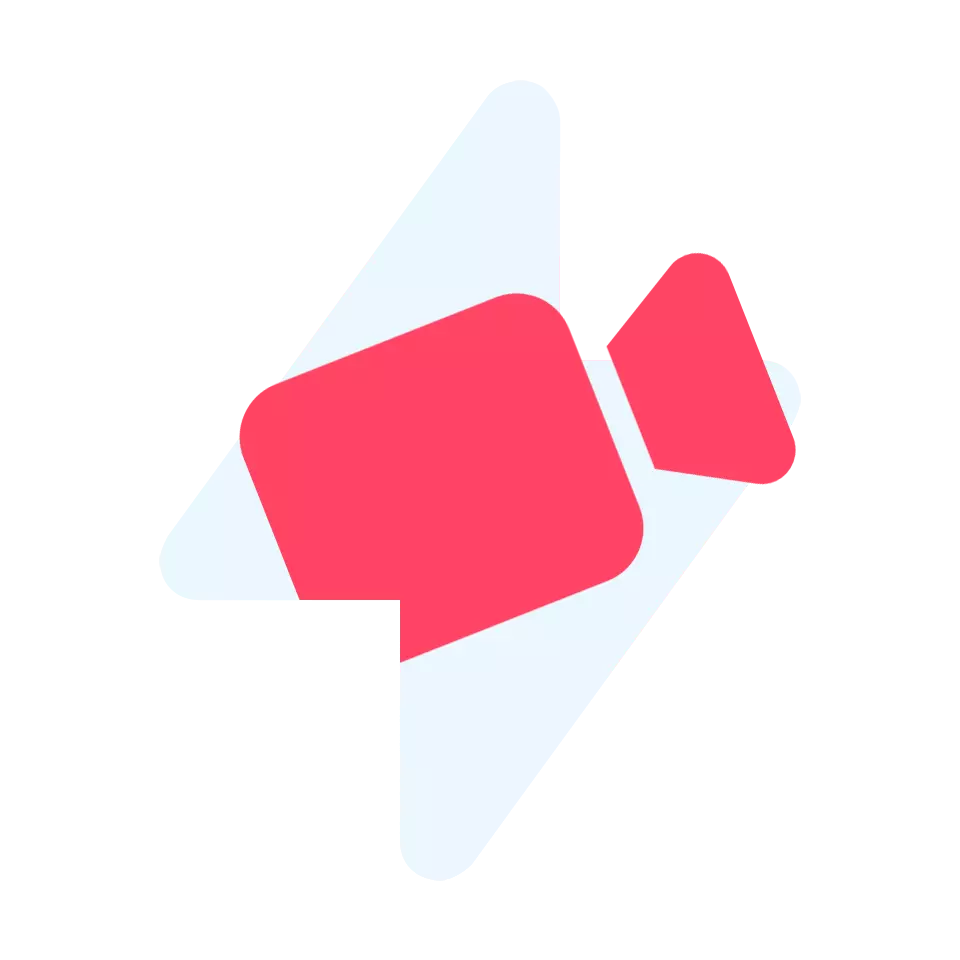SaveIG- Downloader allows you to download Instagram photos, videos, IGTV, Reels with a single click. If you would like to backup and export your Instagram data for whatever reason, this is the easiest way to do it.
We designed SaveIG very seamlessly and kept its UI very easy so that our users can easily use it to download their favourite Instagram photos and videos within a few seconds. With this, you will be able to save your favourite Instagram infuser’s photo, your friend’s cute dog or a picture of your favourite travel destination. Also, the user can download any desired photo or video from their saved archive without downloading unnecessary apps on their device.
How to download photos using saveig?
- Copy the link to the photo that you want to download.
- Paste it into the box above.
- Press the download button.
How to download videos/IGTV/Reels using saveig?
- Open Instagram and go to the video that you want to download.
- Simply copy its URL and paste it into the above box.
- Press “download”, and it will start downloading.
Below we have listed the procedure to download Instagram photos and videos on both iPhone and computer.
How To Download Instagram Video On PC?
- Open the website instagram.com.
- Go to the photo/video that you want to download.
- Copy the page URL from browser or press “share” to get the URL.
- Open easysave.net
- Paste the URL and press download.
- Select the quality that you want to download.
How to download Instagram Video on iPhone Ipad and ios?
This website also allows downloading on your iPhone and Ipad. All you have to do is
- Copy Instagram video’s URL.
- Paste in EasySave’s input box with a link, then select which video quality/length that suits best.
- Press “download”, and boom, your download is ready!
- If you are iOS 12 or lower, Open up the “Documents” by Readle App on your iPhone/Ipad. If you don’t already have it, you can get it from the app store and then go to step 1.
When you have finished using the Easysave, you can then launch the gallery where you can view your newly saved pictures.
Why Us?
Free
We don’t charge anything from you for downloading Instagram photos and videos. That is why SaveIG is considered one of the best web tools for downloading pictures from Instagram.
Different Video resolutions and formats are available.
One of the reasons many people prefer to use Easysave’s SaveIG is its uniqueness in the way it works. You will be given the option of choosing from a large number of images or clips to choose from the post. Not only that, but we offer different qualities like SD or HD of all photos and videos available in that post. After selecting the type of media files, you want to save, and their quality, all you have to do is click on “download” once you are done selecting the files. The easysave’s saveIG will then proceed to save these files to your chosen download location.
Fast Downloading
With the Easysave site, you will not have to worry about finding a way to save IGTV videos or reels; you can simply rely on us for this. Just imagine the time you save by using our SaveIG compared to others, waiting in line for a long time to download videos from other Instagram downloaders.
Frequently Asked Question
Can we download Instagram videos for free?
Actually, yes, you can download Instagram videos for free using this downloader.
Do saveig permanently store your Instagram photos and videos?
No, we have made this downloader with privacy in mind. One of very important features of this app is that it automatically deletes all files after 2 hours.
What is the best Saveig Instagram downloader?
The best saveig Instagram downloader is one which is really fast and is easy to use. Based on these two factors, it is clear that easysave is the best SaveIG Instagram downloader. Simply copy and paste the link into easysave.net/saveig. Then select one of our preferred formats, and your download is ready. It can’t get easier than that.
Can I download photos from Instagram without an account?
Yes, you can download Instagram photos without any account. We don’t require any account; You just need an Instagram post URL for downloading it.
Can I download Private Videos using Easysave?
Yes, You can do it via our mobile app. In addition to sharing photos with family and friends, the saveIG mobile app also allows users to save videos and pictures of private accounts. Since the easysave’s saveIG app is mobile-friendly, it is highly likely that it will become a top choice for people who would love to save videos and photos from their iPhones or other mobile devices. SaveIG has already become such a popular app on iPad and iPhone devices. The SaveIG app is a free download available from the google play store.